Professional Development and Services
COI+ is the new professional development experience for online faculty at Jacksonville State University that replaces the Certified Online Instructor (COI) course.
Learn More about COI+ and Register
The Online Course Review & Certification Program (OCRC)
Online@JSU has developed the Online Course Review & Certification Program (OCRC). This process is intended to help faculty optimize the student learning experience in online courses and programs, modernize course design and navigation, improve student achievement, and increase instructor presence. Access the resources in this section to learn more about the program, find resources to assist you in prepping your courses for a successful certification review, and submit your course for a certification review.
Key Resources
- Updated October 2024
- Use this rubric to prepare your online course
- This rubric is used to assess and certify online courses
Online Course Certification Guide
- Updated November 2023
- An overview of the program and how it all works together
Online Course Design Workbook: A Guide for Faculty
- Updated February 2024
- Helps you prepare your course for a successful course certification review
- Learn how to submit your course or program for a review
Online@JSU regularly partners with instructors across JSU to offer faculty a breadth of presentation and workshop options. Topics range from teaching and learning theory, online teaching strategies and techniques, best practices in online teaching and learning, multimedia, virtual classrooms, and building online and hybrid courses.
Access the Spring 2026 Workshop Schedule
Panorama by YuJa, an LMS Accessibility Platform, will launch at Jax State in February 2026. Panorama helps improve the accessibility of digital course content by identifying potential accessibility issues and providing alternative formats to support users with diverse learning needs. The tool integrates seamlessly with Canvas and works behind the scenes to support inclusive course design.
- February 2, 2026 - Panorama begins scanning all Jax State academic courses
- February 17-20 - Panorama Training for Jax State Faculty
View Timeline of Key Events and February 2026 Training Schedule

Instructure Canvas maintains an on-demand training portal. Faculty may complete a mini-course or webinar at any time and earn digital badges via Canvas Credentials.
- Be advised that some of the content you view within a mini-course or webinar will not be applicable to JSU's Canvas instance.
Accessing the Training Portal
Login to Canvas.
- On the Global Navigation Menu, click on “Help.”
- Click on “Training Services Portal.”
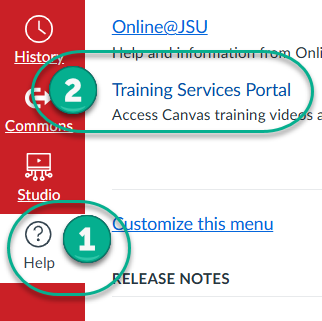
Recommended by Online@JSU
- Training Portal Walkthrough
- Assignments
- First Look
- Canvas Basics
- Canvas Studio
- Course Data and Analytics
- Course Design Considerations
- Creating Assessments with New Quizzes
- Fundamentals of Accessible Course Design
- Getting Started with Assignments and Assessments
- Gradebook and SpeedGrader
- Grading and Feedback
- Leveraging Modules
- MasteryPaths Creation
- New Quiz Essentials
- Outcomes and Rubrics for Instructors
- Pages and the Rich Content Editor
- Teacher and Student Mobile Apps
- The Student Experience

